



















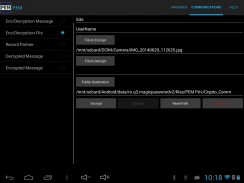






PEM - Password and Encryption

Descrição de PEM - Password and Encryption
PROBLEM SOLVED:
- Solves the problem of password management, securing data and information as well as communications.
DESIGNED for phone and tablet!
WHAT IS DIFFERENT:
- The passwords are not archived anywhere.
- Every personal message and file is encrypted with its own key. These keys are also not archived.
MAIN FEATURES:
- Password management: generates, stores, deletes, modifies and retains all previous versions of the passwords
- Securing information: encrypts private messages and files
- Securing communications: encrypts messages and files when communicating with partners
- Permanent deletion of certain files on disk
- Self-destruct ALL DATA (of this application) in case of hacker attempts to guess your master password.
NEW in version 2.0
-Transition of the app from paid to free with the possibility of in-app purchases
OTHER FUNCTIONS:
Password management :
- Users can generate passwords creating and using their desired alphabet.
- Creates strong and unique non-guessable passwords.
- Passwords can vary between 4 and 32 characters in length.
- It remains the user’s choice whether the passwords contain digits, lowercase/uppercase letters and/or symbols.
- It is user-friendly. It creates new passwords and facilitates their replacement on any given website by "keeping" the previous passwords.
- Protects personal passwords WITHOUT STORING THEM (passwords are never saved/archived anywhere) in the software, on the device or in a cloud. Therefore, should your device get stolen, the information remains protected.
- Offers the possibility to eliminate some symbols from the password.
Securing information:
- Each message or file can be encrypted with its own, unique key. Moreover, this key can be set as ‘normal’ or ‘very important’.
- PEM makes encrypting/decrypting an easy process.
- Personal information, (e.g. account numbers and secret messages), is safely protected through encryption via exceedingly strong passwords, which otherwise could not be memorized.
- Unique association between a record from the database and encrypted message or file.
Securing communications :
- Communications are secured “end-to-end”, thus transmission can be made even on insecure channels.
- Each message or file used for communication is encrypted with a unique key and signed to ensure confidentiality and authenticity.
- Every encryption key is unique to each partner and for each transmission in part.
More :
- Auto-close to protect the app from prying eyes.
- Backup, restore and sync to keep data safe in case your device gets stolen.
- Extra security (by confirmation password) for certain passwords, messages and files encrypted.
- Right-to-Left Language Support
- Internet connection is not required. This application can also be used in areas without network coverage.
- Information can be easily and quickly found in the database due to the user’s ability to organize it according to his/her requirements.
- PEM for mobile works on Android - versions 2.3 (Gingerbread) to 5.1 (Lollipop).
- PEM for Desktop works on Windows (XP, 7, 8, 10) and Linux.
- PEM for Desktop does not require installation. Works on USB flash drive or hard disk.
- Optimized view for handset, tablet and monitor
- Android- Windows-Linux compatibility for database, messages and files encrypted for private use as well as messages and files encrypted for communication.
- The application is highly customizable, users can set: password length, learning mode, closing and reset time, validity period of the password, font size for certain fields ...


























